Download WiFi WDS Firmware with DD-WRT
We have been offering such firmware for Linksys WRT54GL for about 10 years and have been rewarded by many users with recommendations, links and donations.
Author: bha created on 2018-05-19
Installation of access points indoor
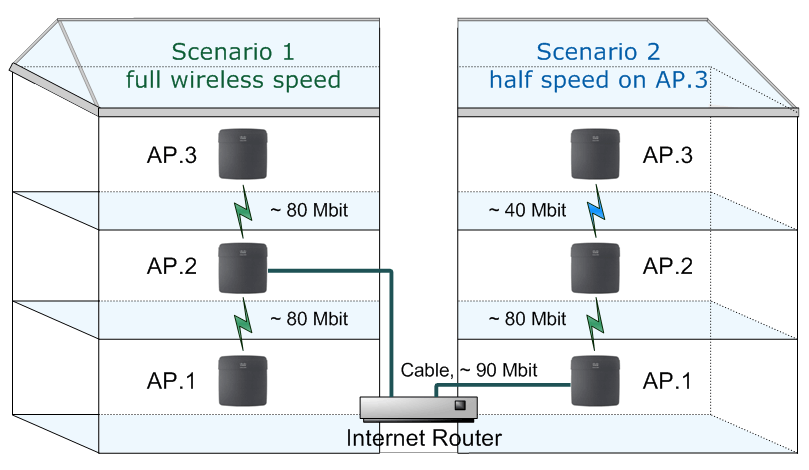
Drawing: Sylbek 2018
DD-WRT firmware for Linksys E900
We have chosen Linksys E900, as it has a good range and little costs. For example, at Amazon or by us just under 30 EUR.You can install this firmware on 2 or 3 devices and so increase the range as seen in the picture.
If possible, connect your router to access point 2 (green) for optimum throughput, otherwise the bandwidth of AP 3 will be halved.
Advantages of using this firmware
- No knowledge of the settings of a WDS/repeater network is required
- All 5 ports of the switch can be used in the LAN, therefore, another 5 devices can be connected directly to the access point switch
- All access points have their own IP, routers functions are already disabled in the firmware, so do not worry about duplicate IP addresses, DHCP, firewall etc.
- The WiFi tx-power was adjusted for Germany and other EU countries in accordance with the law. However, you can increase or decrease them at your own risk
- In case of defective hardware, you can restore it within minutes with another Linksys E900 hardware and this firmware
- The basic firmware is used DD-WRT (without any changes to the source code). DD-WRT offers you stability and many functions
- The following software is subject to GPL. That means u.a. it may be used without restriction for any purpose (including commercial)
- You can reconfigure the WEB software as desired, as soon as you reset the device all functions and settings of this firmware will be restored
- You can enable WPA2 AES encryption under /Wireless/Wireless Security/Security Mode/WPA2 Personal
- You can download Linksys original software here and install it again on the device
The firmware is only for Linksys E900! Even if no special update problems are to be expected, we assume no liability that the software is error-free.
Therefore use at your own risk!
══
══
Disadvantages of self-installation:- Firmware update may go wrong, e.g. in case of power failure, no manufacturer warranty
- No support, neither from Sylbek nor from the manufacturer
- Network Basic knowledge of LAN/WLAN is required, for example setting a fixed IP address on your computer
If you would prefer to have the hardware and software installed and delivered by us then read on here.
Firmware Update Quick Guide
- Give your computer a fixed IP address, e.g. 192.168.1.2 and connect via LAN cable to the router
- Start the update on original Linksys software
- After about 2 minutes update is done, to make sure start a PING to the target device (for example, ping -t 192.168.1.11)
- Then continue with the second (192.168.1.12), if necessary also the third device (192.168.1.13)
- When you are done with the last device, you should reach all the access points even if you are connected to only one device via LAN or WLAN. If not delete ARP-Cache (arp -d)
If the range is not satisfactory for you and you prefer to connect all devices via cable then firstly on access point 2 disconnect both WDS connections to AP 1 and AP 3 under /Wireless/WDS, set both LAN to Disable and finally click Apply Settings.
Download Repeater Firmware (Username:admin Password:sylbek)
sylbek-wds-ap1-192.168.1.11-e900.bin
sylbek-wds-ap2-192.168.1.12-e900.bin
sylbek-wds-ap3-192.168.1.13-e900.bin
Contact and Support
☏ +49 721 66980 610
Write to us,
you can expect an answer on the same or next working day.
you can expect an answer on the same or next working day.
Get together and talk
We would be happy for you to pick a time (right here) and arrange a free online meeting with us via Microsoft Teams. For example, we can discuss how you can optimise your M365 licenses and reduce costs.
Customer support
We are here to help you with any questions you may have about Microsoft 365 and Azure. You can count on our support at fair prices in the range of 70-90 EUR per hour. We can use your ticket system or our support Jira ServiceDesk, see sample ticket.
You will be supported by security experts who continuously update their Microsoft skills and prove them with manufacturer certificates. This is a MUST for us to keep customer support at the highest level and up to date with the latest technology.
 Copyright 2003 - 2024 Sylbek Cloud Support
Copyright 2003 - 2024 Sylbek Cloud SupportYour IP 3.140.186.241, your resolution , our time



